Placeholder section, updated 8.9.2022
Major innovations are on the way! In terms of functionality, we have been able to improve the navigation and thus fulfil some user wishes, partly due to the user survey on searching on E-Pics in May 2022. The report on the survey is in preparation. As for the content, there are many very cool innovations:
- Information about the individual fields
- field “original title”
- machine generated translations into English
- metadata of non-digitised images (placeholders)
- colour filter (“colour selection”, selection of images based on their colour composition)
- Removal of Swissnames from full text search.
a) New functionalities (AWP V14)
The GoTo function can be found in the lower right corner when you are in the collection/result view. Just click on the left number, enter the desired number and press Enter.
NB: The function is not yet quite as we would like: we hope that with the next update the GoTo will also be displayed at the top right of the page. This would save tedious scrolling down. The technicians are informed, we stay tuned.

2) Page number indication in single image view (GoTo).
The same principle works in the single image view. Be it in Information View (i) or in Large Preview (Image).

3) Data counting in the categories
We have enabled data counting in the categories. That is, now the categories adjust themselves during the search. As a result, the subcategories are also displayed. The number of images in a category is also displayed in round brackets.
This can be helpful e.g. for a keyword search (“Oise”).
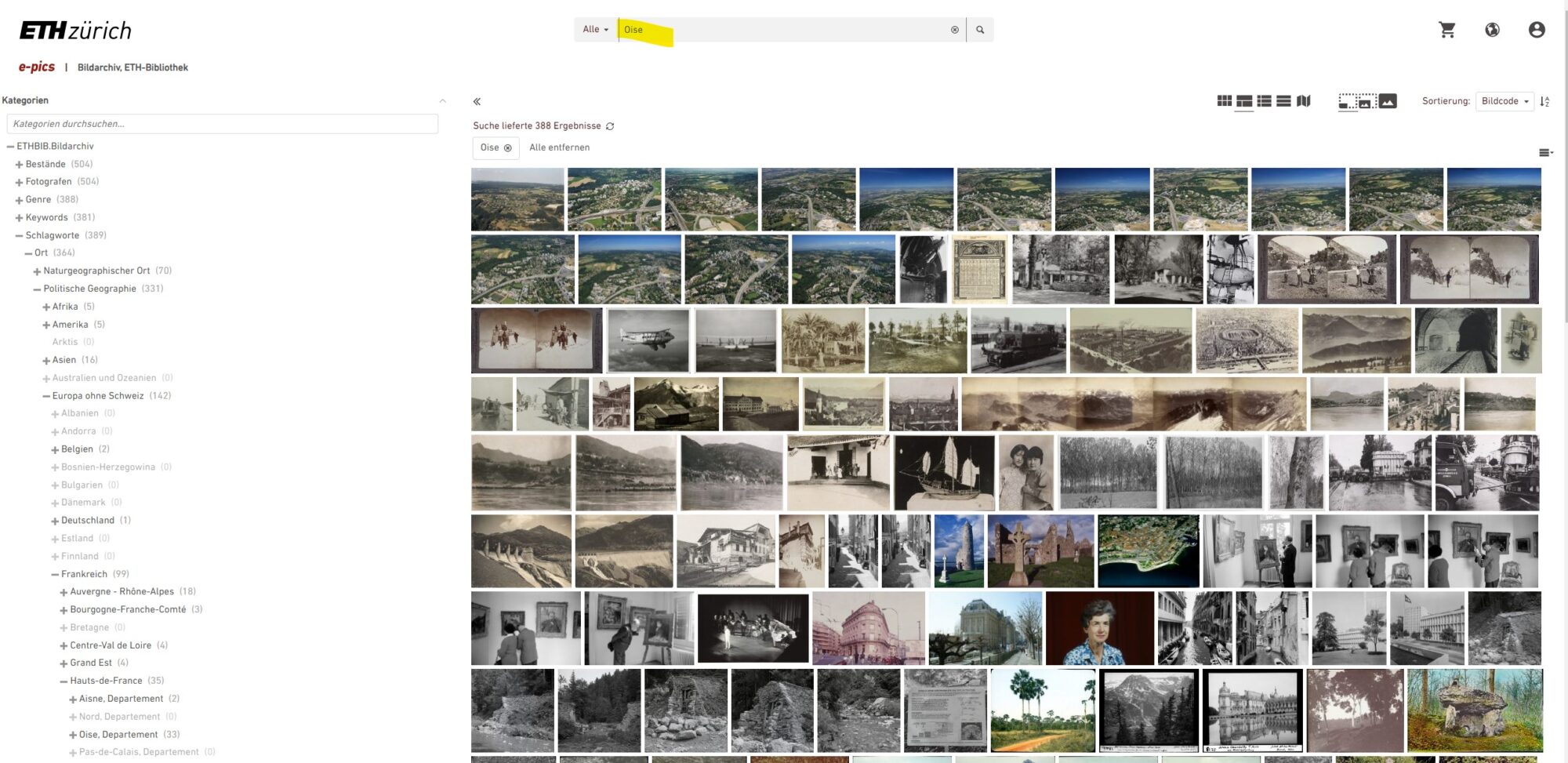
However, a little patience is required until the system displays the exact number for the search term. Categories without hits are displayed in light gray with “(0)”.
Question to the users
What is more important to you:
- More information by displaying the hits (data count) at the expense of performance?
- A good database performance (without data counting)?
Try it out and give us feedback to: bildarchiv@library.ethz.ch.
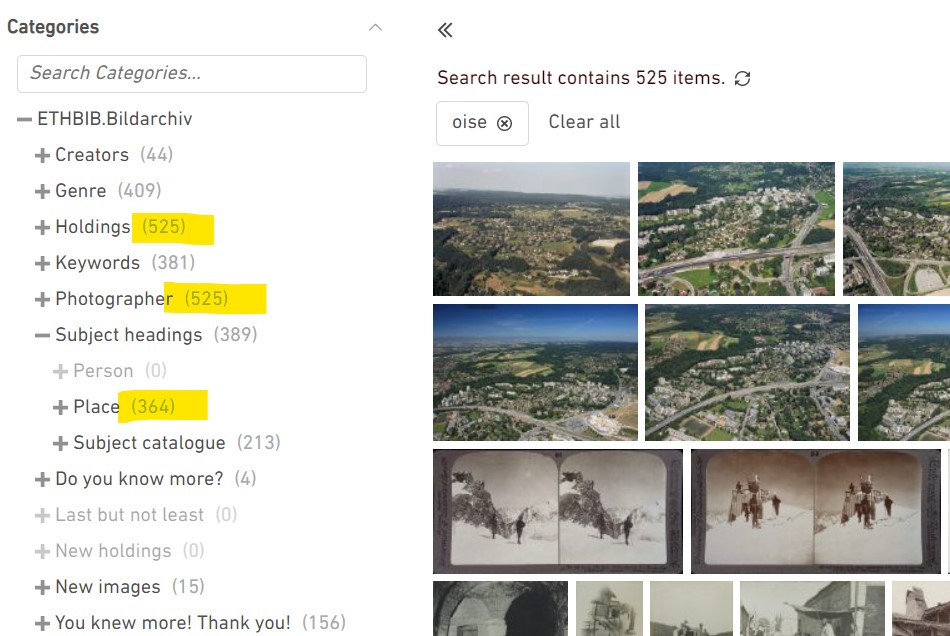
A hit with “Oise”, e.g. in the genre architectural photographs (see below) returns images that contain Oise in one word of the title: “Pinte neuchatelOISE”. However, not only the title field is searched, but as always in a keyword search, all other fields as well.
If you don’t find “Oise” in the metadata at first sight, it’s best to call the information view and search for “Oise” with CTRL+F. The hit can also be found in the comments.
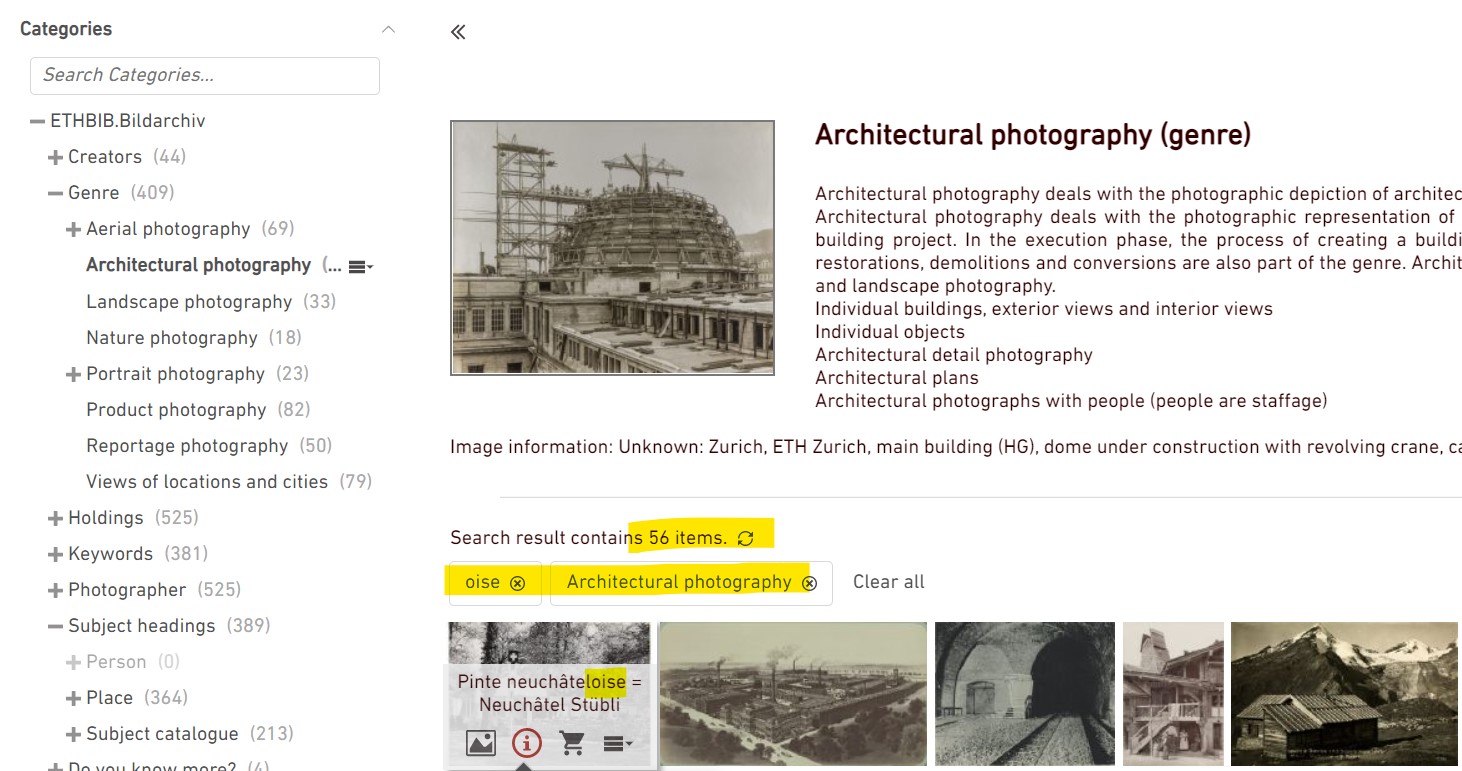
4) Category search
As before, a category search will display all categories in which “Oise” occurs. Unfortunately, the categories are not displayed with the context. But with mouseover you can at least see where a category is located in the category tree.
In the example again “Oise”. If you click on a displayed hit category, all images are called up.
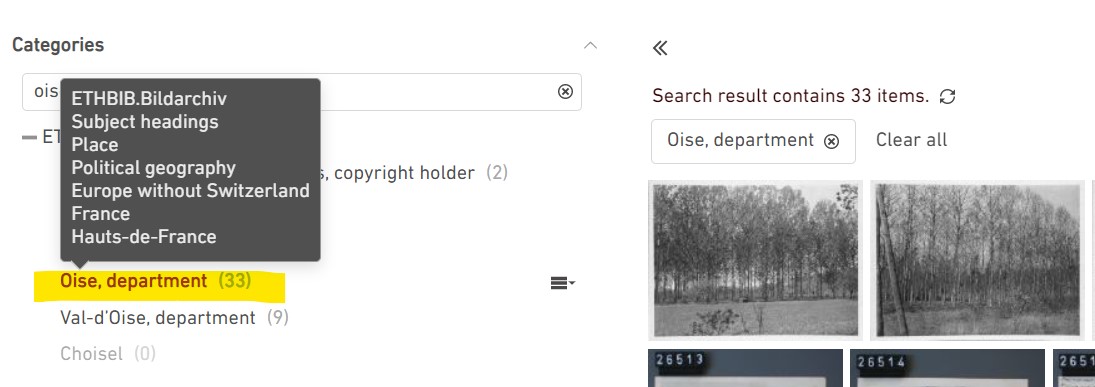
Unfortunately it is not possible to switch directly to the category tree and have the whole category hierarchy expanded. Therefore you have to delete the search, show the category tree and expand all subcategories manually…
NB: This desideratum has been deposited with our technicians.

5) Categories: ALT and CTRL key
Another little usage tip. While setting up these new functionalities, our technician “ran across” this.
If you click on the plus in front of the categories and hold down the ALT key at the same time, two levels are opened immediately below the respective category. Otherwise it is only one. This saves a few clicks again…

With CTRL key several categories can be selected at the same time. However, the categories are automatically searched with AND. That means you get “both and” and thus in most cases probably too many hits.
By the way, all hints for searching in E-Pics can be found here.
b) New content
1) Information for most fields
We can now display an information field for each field. Just move your mouse over the small circled “i” and you can read the information. We can add further information to all fields, except for “Keywords”.
We are happy to receive suggestions and feedback from you here as well.

2) The Original title field
On January 1, 2018, we introduced the Original title field in the background (see screenshot above). Here, the title is reproduced as it exists in its original state and was first recorded during inventory. The title is thereby copied telquel from the original, be it from the image itself (slide frame, back of a print or packaging and the like), be it from a catalog (card catalog or digital file) or in the metadata (e. g. the IPTC fields) of a digital image. Our metadata, especially the title, is after all very “volatile”, on the one hand due to internal revisions and on the other hand due to the countless comments of our almost tireless crowd. The original metadata is documented in our inventory lists, which are Excel lists, but until now it was not displayed in E-Pics and was therefore not comprehensible for the users. We are changing that now. In the screenshot above you can see a typical example: in the inventory there was no information about the picture. Thanks to the versatile hints of the crowd (it was an exciting back and forth, see blogpost) finally the current title was created. So from “Unknown, gorge with river course” to “Flawil-Gossau, reservoir in the Glatt-Tobel near the ruin Helfenberg”,
By the way, we will still have to re-import the original titles for “older” holdings like all LBS images. Unfortunately, you can’t see what “older” holdings are with us….
3) English translations
A great novelty, which we are also very proud of and which we actually would have liked to have had for the last 10 years, are the English translations of the fields with variable metadata, which are:
- Title
- Caption
- Is part of
- Comments
The fields with fixed metadata (color, shape, physical description, etc.), the categories and also the labels of the fields have long been bilingual.
Since mid-March 2022, it has been possible for us to integrate the AI-based translation software DeepLPro into our backend and have the metadata fields translated by machine. We have been running the program every night since then. It affects all the records, which is over a million. We can process between 3,000 and ideally 10,000 records per night. We have to do this at night because the program needs a lot of system resources to do this, so neither we in the background nor you in the foreground could still work and research properly. All images that are online are now translated. The work on the offline images continues in the background.
Our conclusion so far about the translations with DeepL is:
- Mostly good translations.
- Problematic:
- Place names like Brunnen (“Fountain”), Baden (“Bathing”) or Speicher (“Memory”)
- Abbreviations like “v. S.”, “v. N. O.” are not recognized
- Swiss terms we ARA (wastewater treatment plant)
- A glossary can be stored
- Each language must be translated separately. We have started with German…
Try the translations! Just change the language (top right) in E-Pic’s image archive to English.
For more information on the use of Artificial Intelligence for categories (keywords/keywords) and on the use of DeepL see also the presentation from the last Librarians’ Day in Leipzig (slides).
4) Placeholder
Update: The placeholders were taken offline again on 7.9.2022. The many records without a picture have led to great misunderstandings.
Another long-standing desideratum is the display of metadata of non-digitized images. This particularly affects the large holdings of Comet press images. While we’ve been digitizing a generous selection since 2015, it’s possible that one or two reports we don’t digitize might be of interest. So now you can also find the reportage yourself and if necessary order a digitization. Which makes a small contribution to expenses of CHF 20 per picture.
So you don’t need to ask us anymore, you can do the research yourself. For Comet Photo AG, this means 63’714 additional data records for press! For the time being we start with this stock, further stocks will follow.
This now looks like this (see screenshot below): As soon as you do a normal search, you will now also receive as hits the records without an image, the so-called placeholders “Digital image on request”.
If you do not want to see these placeholders, then simply select “with image” in the now always opened filter “with image” (on the left side). Unfortunately, we have not (yet) managed to activate the filter “with image” by default. If this will not be possible (and unfortunately it looks very much like it at the moment), we will at best think about something with the sorting (activate file format for sorting). We will keep you up to date!

If you filter the images by “with image”, you get the usual hit view. But of course you can also search only in the metadata without images with the filter “without image”.

5) Colour selection
Another big innovation is the colour filter “colour selection”. Via metadata we describe anyway whether a picture is coloured, hand-coloured or black and white.
Now we have used the artificial intelligence (software “Clarifai”), which we already use to create the autotags/keywords, to extract the main colours from all colour pictures with the Colors function. Clarifai extracts a maximum of eight colours from a picture. At the moment 530’225 pictures have at least one main colour, but only 1’334 pictures have eight main colours.
This job could also only run at night. The colours were finished the week before last, just in time for the Go-Online.
The colours are defined very precisely, so the list is long, and sorted by the number of pictures. They are always the main colours of a picture, which can be DarkSlateGrey (52’986) to Medium Orchid (1).
We plan to offer this function soon in the catalogue E-Pics Animals, Plants and Biotopes.
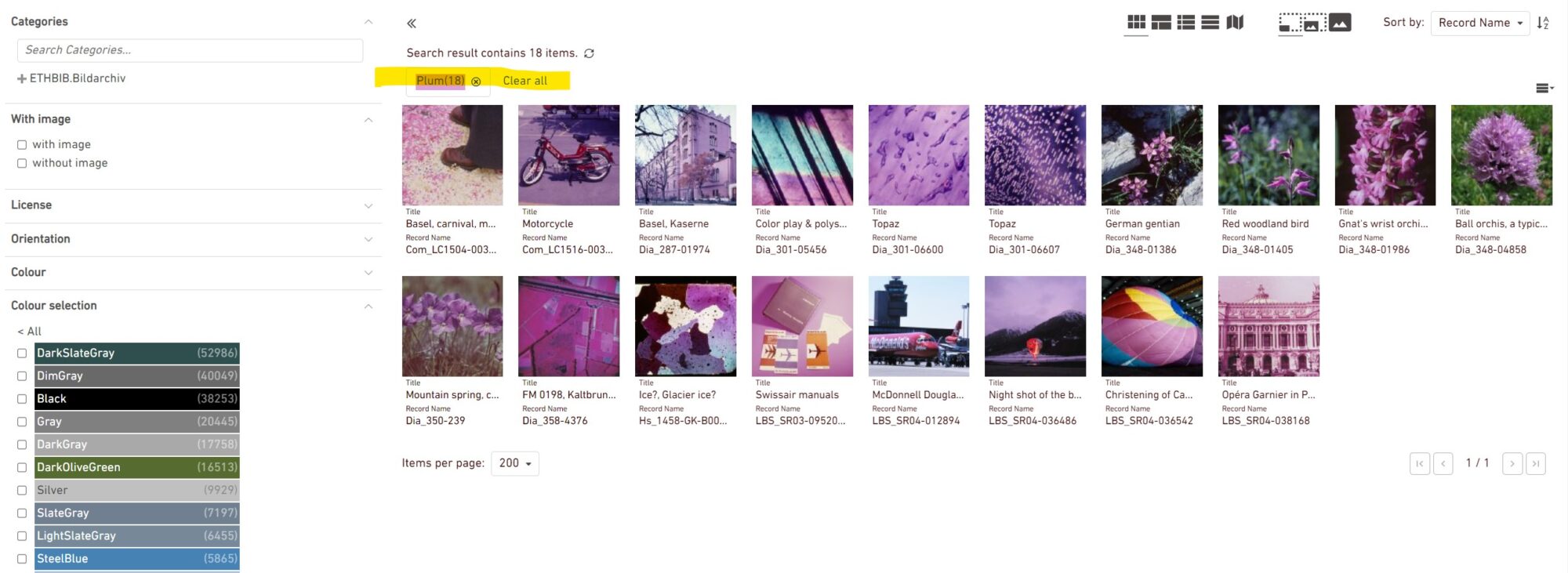
6) The Swissnames field
In response to numerous requests or expressions of annoyance in the user survey mentioned at the beginning, the “sMapshot Swissnames” field has been removed from the full-text search at the moment. There are now a few fewer hits. But in the example of “Zurich”, there are still many hits, since “Zurich” is also found in the category “Canton Zurich”.
In the background we have improved the algorithm of the footprints together with sMapshot, now they have to be recalculated in sMapshot and then integrated into the image database E-Pics again.


Be First to Comment